"Mrs. Bush, I wanted to thank you for being my teacher this year and helping me pass the STAAR test."
{cringing from hearing the STAAR reference}
Although nice to hear the gratitude from an 8th grader I wish I didn't hear the part about STAAR. Our STAAR results came out yesterday. We told students today whether they passed or failed. I had many happy students. I had hugs. I had tears of joy. I had sighs of relief. I had faces of disappointment. I had faces that told the story this was just like every year-failure.
My year doesn't revolve around this one test. One day. My students seem to think otherwise. Where does this come from?
When my 8th graders get to me they know they have to pass this test in order to go on to 9th grade. If not, it's summer school. They are under insane pressure. You have to pass 4 state tests this year. You have to pass all your classes. You have to study. You have athletic demands. You have extracurricular demands. You have to make good grades or you won't be accepted to the academy you want.
I want all my students to find success this year. What does success look like though? Maybe it's finding a book they finally enjoy. Maybe it's setting and reaching reading goals that are attainable. Maybe for some it's not academic at all. Maybe for others it's being comfortable in their own skin. {middle school is rough after all}
That's why, dear 8th graders I don't need to be thanked for helping you pass your test. My job is to teach you. I hope I've taught you many things this year: love for reading, discipline, thinking for yourself, questioning your world, and advocating for yourself are just a few. Notice passing the STAAR test isn't part of that list. You are more than a test score. You are so much more. Never let them define who you are in that way. For those of you who didn't pass this time remember that failing is part of learning. Everyone fails sometime. That's what helps us know what we're made of. It's how we learn.
Thank you all for giving me the privilege of teaching you this year. You've challenged me, taught me, and inspired me.
I'm so proud of the work you've done this year. I'm proud of the young people you have become. I'm proud to be your teacher.
Wednesday, April 20, 2016
Sunday, March 6, 2016
Periscope- where's the heart emoji??
Every year my students perform scenes from A Midsummer Night's Dream for their Embedded Assessment. I record them and save them. I'm not really sure why I've saved all these performances for the past few years. There had to be more purpose in this-both for me and the students.
Periscope is my newest tech tool in the classroom and I must say I love it. Today we tried it out with our AMND performances. My student teacher and myself have been tweeting about today for the last couple of days trying to get the word out about the performances and to reach a wide audience.
My students performed live or showed their video taped their scenes. We live broadcasted them via Periscope which also posted a live feed or taped to my Twitter account (@MrsBushLA) This allowed my students to have a live audience! It also gave a purpose for performing. It wasn't just for me and their classmates. It was also for the wider audience we reached. Viewers were able to tweet and comment on their performances. Okay- we didn't have tons of viewers (it was our first time, after all) but I think there's hope for us!

Periscope is my newest tech tool in the classroom and I must say I love it. Today we tried it out with our AMND performances. My student teacher and myself have been tweeting about today for the last couple of days trying to get the word out about the performances and to reach a wide audience.
My students performed live or showed their video taped their scenes. We live broadcasted them via Periscope which also posted a live feed or taped to my Twitter account (@MrsBushLA) This allowed my students to have a live audience! It also gave a purpose for performing. It wasn't just for me and their classmates. It was also for the wider audience we reached. Viewers were able to tweet and comment on their performances. Okay- we didn't have tons of viewers (it was our first time, after all) but I think there's hope for us!

Saturday, March 5, 2016
The Day the Planets Aligned AKA Microsoft OneNote Available for ALL Educators!
This morning has been the best morning ever- in a nerdy tech way. Microsoft is allowing ALL educators to have OneNote Class Notebooks! Eek!!! I saw this as a tweet on Twitter and had to check it out. (Read the blog post to learn more) And yesterday I learned that my district has given all of us (students included) Microsoft 365 accounts (score!).
I've been using Microsoft OneNote all year with my students and half of last year. The problem I had was that we didn't have the classroom component so I couldn't "see" their notebooks easily. As an English teacher, that frustrated me. I love reading their writing and their thoughts. Really, I need to read their writing and thoughts. That's important and necessary. Hello, feedback!
Problem now solved (I think). This weekend, I'm creating new notebooks, adding students, and playing around with the Class Notebook some more. OneNote has been a huge game changer in taking my classroom paperless.
Microsoft, thank you! To my school district, thank you! To my students- get ready! We go on Monday!
I've been using Microsoft OneNote all year with my students and half of last year. The problem I had was that we didn't have the classroom component so I couldn't "see" their notebooks easily. As an English teacher, that frustrated me. I love reading their writing and their thoughts. Really, I need to read their writing and thoughts. That's important and necessary. Hello, feedback!
Problem now solved (I think). This weekend, I'm creating new notebooks, adding students, and playing around with the Class Notebook some more. OneNote has been a huge game changer in taking my classroom paperless.
Microsoft, thank you! To my school district, thank you! To my students- get ready! We go on Monday!
Thursday, February 18, 2016
#iTeachDigital
This week I had the opportunity to attend a technology conference from eTechCampus called #iTeachDigital. I love the moments I get to spend exploring technology to incorporate in my classroom. The #iTeachDigital seminar is part of eTechCampus and provides Learning Management Systems (LMS) for courses, professional learning, and consulting. Our trainer for the day was Bridget McKnight and absolutely fabulous!
What I really liked the most about this seminar was that Bridget addressed both the needs of computer users as well as iPad users. All the apps we looked at were web based and had an app. In a district like ours, where the students have Dell tablets and the teachers have laptops AND iPads, I found this very helpful. A few of my favorite apps we looked at and were able to play with were Zaption, Tackk, and Quizizz. These were probably my favorites of the day and ones that I can see using in my classroom.
I have been wanting to find a do-able way to flip my classroom. Where do I start? What video do the kids watch? I don't teach math so how can I flip a lesson without me direct teaching in my video? What if I want them to actually stop and reflect or answer questions on the video? Zaption to my rescue!
Zaption has a gallery of videos that you can search for topics that you would like to use in your classroom. My Language Arts class is currently studying persuasion and argument. What do I find on Zaption? A video of commercials (already compiled) that addresses rhetoric and persuasive techniques. One of the greatest things about the Zaption lessons is that you decide where you want the video to stop and ask the student a question! Yes. That's right- now there's a purpose for this video and the students aren't just blankly staring at the screen.
But what if you wanted to use it in class? Well it wouldn't serve much purpose or be engaging if every kid had their device on with earbuds zoning out and robotically punching the answer. This is why Zaption has the broadcast function where students can join the lesson from their device and receive feedback about their choices. Now we've engaged the learners in your classroom.
I'm really excited to try this out. Next week, I plan to use this lesson to review persuasive techniques with my Language Arts classes. After a week of Benchmark, they may need a refresher.
Tackk reminds me of Smore. It is a little bit different but the idea is the same. Smore is more for newsletters and I definitely don't see Tackk just for that. In fact, they have a board of 20 ways to use Tackk in the classroom. I plan to use it for collaborative projects right now but we'll see!
You can sign up with Google, Edmodo, Office 365, and many other ways. Select a template to create a board. Students use #tags to organize their Tackks and they can even give one another feedback.
Another idea for teachers is to search for boards and see what other educators are doing for lessons and copy that board for your own use. I love Tackk! Great app!
I might switch over to Tackk after using it instead of Smore. Sorry, Smore but Tackk is free! I can only have so many Smores before paying and the number of things I can do with a Tackk board make it almost limitless.
There is one down side and that is that the web based version is jam packed with options while the iPad doesn't have everything. If that isn't a problem for you, then start today and make an account!


At first glance, Quizizz may look like another Q&A platform similar to Kahoot. Look a little closer and you will see that it's more. Quizizz has the user create an account and begin making a quiz or choosing from their collection of pre-made quizzes. Just like with Kahoot, the quizzes are multi-player, or can be assigned for homework (this is a new function!!!), and then you receive data.
One of the great things about creating a quiz using Quizizz is that you can search other quizzes while making yours and add questions from other quizzes! That means less time spent making the quiz and more time on other more important things that we as teachers need to do. You also don't have to add ALL the questions from those quizzes. You can pick and choose which questions you're interested in.
I'll be using Quizizz in the next couple of weeks for my students' vocabulary assignments. It's always painful and I'm hoping this will dull the pain we all feel.
I hope this has been beneficial. Please give some of these apps a try. There are so many others that we played around with but these were my favorite for my classroom application. Some other apps you may be interested in trying are: Padlet, Thinglink, Haiku Deck, Formative (pretty cool if you're transitioning from paper!), and Nearpod.
Next week, I'll be trying out Periscope for the first time in my classroom and broadcasting my PreAP students' A Midsummer Night's Dream scene interpretations. Follow me on Twitter and download the Periscope app to be part of the broadcast: @MrsBushLA

What I really liked the most about this seminar was that Bridget addressed both the needs of computer users as well as iPad users. All the apps we looked at were web based and had an app. In a district like ours, where the students have Dell tablets and the teachers have laptops AND iPads, I found this very helpful. A few of my favorite apps we looked at and were able to play with were Zaption, Tackk, and Quizizz. These were probably my favorites of the day and ones that I can see using in my classroom.
I have been wanting to find a do-able way to flip my classroom. Where do I start? What video do the kids watch? I don't teach math so how can I flip a lesson without me direct teaching in my video? What if I want them to actually stop and reflect or answer questions on the video? Zaption to my rescue!
Zaption has a gallery of videos that you can search for topics that you would like to use in your classroom. My Language Arts class is currently studying persuasion and argument. What do I find on Zaption? A video of commercials (already compiled) that addresses rhetoric and persuasive techniques. One of the greatest things about the Zaption lessons is that you decide where you want the video to stop and ask the student a question! Yes. That's right- now there's a purpose for this video and the students aren't just blankly staring at the screen.
But what if you wanted to use it in class? Well it wouldn't serve much purpose or be engaging if every kid had their device on with earbuds zoning out and robotically punching the answer. This is why Zaption has the broadcast function where students can join the lesson from their device and receive feedback about their choices. Now we've engaged the learners in your classroom.
I'm really excited to try this out. Next week, I plan to use this lesson to review persuasive techniques with my Language Arts classes. After a week of Benchmark, they may need a refresher.
Tackk reminds me of Smore. It is a little bit different but the idea is the same. Smore is more for newsletters and I definitely don't see Tackk just for that. In fact, they have a board of 20 ways to use Tackk in the classroom. I plan to use it for collaborative projects right now but we'll see!
You can sign up with Google, Edmodo, Office 365, and many other ways. Select a template to create a board. Students use #tags to organize their Tackks and they can even give one another feedback.
Another idea for teachers is to search for boards and see what other educators are doing for lessons and copy that board for your own use. I love Tackk! Great app!
I might switch over to Tackk after using it instead of Smore. Sorry, Smore but Tackk is free! I can only have so many Smores before paying and the number of things I can do with a Tackk board make it almost limitless.
There is one down side and that is that the web based version is jam packed with options while the iPad doesn't have everything. If that isn't a problem for you, then start today and make an account!

At first glance, Quizizz may look like another Q&A platform similar to Kahoot. Look a little closer and you will see that it's more. Quizizz has the user create an account and begin making a quiz or choosing from their collection of pre-made quizzes. Just like with Kahoot, the quizzes are multi-player, or can be assigned for homework (this is a new function!!!), and then you receive data.
One of the great things about creating a quiz using Quizizz is that you can search other quizzes while making yours and add questions from other quizzes! That means less time spent making the quiz and more time on other more important things that we as teachers need to do. You also don't have to add ALL the questions from those quizzes. You can pick and choose which questions you're interested in.
I'll be using Quizizz in the next couple of weeks for my students' vocabulary assignments. It's always painful and I'm hoping this will dull the pain we all feel.
I hope this has been beneficial. Please give some of these apps a try. There are so many others that we played around with but these were my favorite for my classroom application. Some other apps you may be interested in trying are: Padlet, Thinglink, Haiku Deck, Formative (pretty cool if you're transitioning from paper!), and Nearpod.
Next week, I'll be trying out Periscope for the first time in my classroom and broadcasting my PreAP students' A Midsummer Night's Dream scene interpretations. Follow me on Twitter and download the Periscope app to be part of the broadcast: @MrsBushLA

Tuesday, February 9, 2016
Spiral Education
This past week, Spiral Education contacted me via Twitter to ask me to try their app called Spiral Education. Spiral allows you to create classes, utilize apps that are for questions and answers, host discussions, and work on group projects.
There are two ways to go about adding students. You can either send them to the site and they search for your school or you can create a login for them. I actually did it both ways. I much prefer that I create the login for them. My students (8th graders) had issues remembering what their username and passwords were. This just makes me shake my head in embarrassment but they really made their own username and password and forgot what they created.
According to Spiral, users can use any device to login and participate. I'm not sure what the best device would be to use. We had problems from the beginning. Maybe there were too many people on at once. Students had issues submitting their answers, seeing the box to type/draw their answers, and work on the group project that I assigned later in the week. Some students were never able to participate.
My school district is 1:1 and I need the apps and technology we use to work more times than not. I found Spiral to be a little too glitchy for me. This caused time to be wasted, frustrated students, and frustrated teacher. Spiral doesn't have a good FAQ or guide to get you started either. This is all by testing things out.
I wish I could recommend using Spiral Education but at this time, I see that there are many problems that need to rectified before using again in my classroom. I love the idea. Kinks need to be worked out.
There are two ways to go about adding students. You can either send them to the site and they search for your school or you can create a login for them. I actually did it both ways. I much prefer that I create the login for them. My students (8th graders) had issues remembering what their username and passwords were. This just makes me shake my head in embarrassment but they really made their own username and password and forgot what they created.
According to Spiral, users can use any device to login and participate. I'm not sure what the best device would be to use. We had problems from the beginning. Maybe there were too many people on at once. Students had issues submitting their answers, seeing the box to type/draw their answers, and work on the group project that I assigned later in the week. Some students were never able to participate.
My school district is 1:1 and I need the apps and technology we use to work more times than not. I found Spiral to be a little too glitchy for me. This caused time to be wasted, frustrated students, and frustrated teacher. Spiral doesn't have a good FAQ or guide to get you started either. This is all by testing things out.
I wish I could recommend using Spiral Education but at this time, I see that there are many problems that need to rectified before using again in my classroom. I love the idea. Kinks need to be worked out.
Sunday, January 24, 2016
Scavr- Another way to have a scavenger hunt
Over the past year-while I've been MIA- I've really been finding more and more ways to incorporate technology in my classroom every day. I was accepted into a cohort in my district called i3 and it's focus is on incorporating technology. I've learned so much in just a few meetings. I've also wanted to bring these technologies back and use them and share them. My excitement is a little much sometimes.
My students started their unit on comedy and A Midsummer Night's Dream. Last year, while I was on maternity break, I had my substitute do a generic Shakespeare scavenger hunt. Yay. I had planned on using this scavenger hunt this year. I mean it's better than a PowerPoint on Shakespeare, right? My students are engaged and that makes everyone happy. But I wanted more. More engagement and using technology. After an i3 meeting and watching a group present Scavr, I thought this would be fantastic!
Scavr is an online scavenger hunt. It's free (I like that!). You create an account, set it up, send the link to the students (or post it), students create an account and then create a team. Then, (here's the kicker) they'll need an Apple device. Now, if you have middle school or high school students (like me) that shouldn't be a problem. Mine had a great time using their phones. If your school has iPads this would work too. Right now Scavr doesn't work with other types and that was a sad moment. Students will go to Find an Event on their device and the event they registered for will be there.
Some really neat things that Scavr brings that your every day scavenger hunt doesn't: they can take pictures or videos. You set the points for each question and can give bonus points. If what they submit isn't what you want you have the ability to accept it or reject it. This also shows up on their device and notifies them with a checkmark or an x.
My students started their unit on comedy and A Midsummer Night's Dream. Last year, while I was on maternity break, I had my substitute do a generic Shakespeare scavenger hunt. Yay. I had planned on using this scavenger hunt this year. I mean it's better than a PowerPoint on Shakespeare, right? My students are engaged and that makes everyone happy. But I wanted more. More engagement and using technology. After an i3 meeting and watching a group present Scavr, I thought this would be fantastic!
Scavr is an online scavenger hunt. It's free (I like that!). You create an account, set it up, send the link to the students (or post it), students create an account and then create a team. Then, (here's the kicker) they'll need an Apple device. Now, if you have middle school or high school students (like me) that shouldn't be a problem. Mine had a great time using their phones. If your school has iPads this would work too. Right now Scavr doesn't work with other types and that was a sad moment. Students will go to Find an Event on their device and the event they registered for will be there.
Some really neat things that Scavr brings that your every day scavenger hunt doesn't: they can take pictures or videos. You set the points for each question and can give bonus points. If what they submit isn't what you want you have the ability to accept it or reject it. This also shows up on their device and notifies them with a checkmark or an x.
The following are some examples of what my students were able to submit on their scavenger hunt.
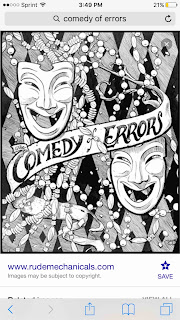 |
| Picture for one of the questions |
I plan on using this again. I really liked it. The students really liked it. It's a little confusing with registering but not too bad. There aren't instructions on Scavr which would be nice. Later on in the year, we'll be studying the Holocaust. I plan on using Scavr again with that unit. Hopefully, it'll be just as successful!
I hope you give it a try!
Tuesday, November 18, 2014
It's Been Too Long!
It's truly been too long since I last posted. So many things have happened- some good and others bad. Both keeping me from using my blog like I wanted. I'm not going to allow those things to get in the way.
I wish I could recap the last few months and all the amazing things that have been happening in my classroom. It would be incredibly difficult to put all of it into words. To begin, I have awesome students this year! Sometimes they drive me crazy but they are all gems. I love teaching them. I will miss them greatly when I go on maternity leave.
Some of the things that are currently on my mind as a teacher leader are how do we set standards across the grade levels for all teachers and students? My department met this morning in our weekly PLC and the topic today focused around standards and expectations of students in our middle school Language Arts classrooms. Is it okay to continue to accept work where they won't capitalize a sentence? Their name? Titles? Why do we allow this to go on? Why are there differences in the standards and expectations between an on grade level class and a PreAP class? Should there be a difference between 6th grade expectations and 8th grade expectations?
This morning has really made me reflect on what I do in my classroom during the day. Today I've really taken a look at what I'm doing in my classroom and what I'm expecting of my students. I have my set of Writing Non-Negotiables that I've posted on our class blogs. When it comes down to it though do I always hold them accountable? In truth, no because sometimes I think that they won't take the time to edit their work for it to be better. Thinking about that makes me disappointed in myself since I have to hold them accountable at all times.
How do you continue to hold your students accountable even when it's not necessarily the easiest thing to do?
I wish I could recap the last few months and all the amazing things that have been happening in my classroom. It would be incredibly difficult to put all of it into words. To begin, I have awesome students this year! Sometimes they drive me crazy but they are all gems. I love teaching them. I will miss them greatly when I go on maternity leave.
Some of the things that are currently on my mind as a teacher leader are how do we set standards across the grade levels for all teachers and students? My department met this morning in our weekly PLC and the topic today focused around standards and expectations of students in our middle school Language Arts classrooms. Is it okay to continue to accept work where they won't capitalize a sentence? Their name? Titles? Why do we allow this to go on? Why are there differences in the standards and expectations between an on grade level class and a PreAP class? Should there be a difference between 6th grade expectations and 8th grade expectations?
This morning has really made me reflect on what I do in my classroom during the day. Today I've really taken a look at what I'm doing in my classroom and what I'm expecting of my students. I have my set of Writing Non-Negotiables that I've posted on our class blogs. When it comes down to it though do I always hold them accountable? In truth, no because sometimes I think that they won't take the time to edit their work for it to be better. Thinking about that makes me disappointed in myself since I have to hold them accountable at all times.
How do you continue to hold your students accountable even when it's not necessarily the easiest thing to do?
Subscribe to:
Posts (Atom)






