My students started their unit on comedy and A Midsummer Night's Dream. Last year, while I was on maternity break, I had my substitute do a generic Shakespeare scavenger hunt. Yay. I had planned on using this scavenger hunt this year. I mean it's better than a PowerPoint on Shakespeare, right? My students are engaged and that makes everyone happy. But I wanted more. More engagement and using technology. After an i3 meeting and watching a group present Scavr, I thought this would be fantastic!
Scavr is an online scavenger hunt. It's free (I like that!). You create an account, set it up, send the link to the students (or post it), students create an account and then create a team. Then, (here's the kicker) they'll need an Apple device. Now, if you have middle school or high school students (like me) that shouldn't be a problem. Mine had a great time using their phones. If your school has iPads this would work too. Right now Scavr doesn't work with other types and that was a sad moment. Students will go to Find an Event on their device and the event they registered for will be there.
Some really neat things that Scavr brings that your every day scavenger hunt doesn't: they can take pictures or videos. You set the points for each question and can give bonus points. If what they submit isn't what you want you have the ability to accept it or reject it. This also shows up on their device and notifies them with a checkmark or an x.
The following are some examples of what my students were able to submit on their scavenger hunt.
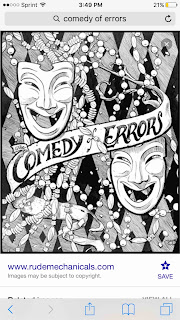 |
| Picture for one of the questions |
I plan on using this again. I really liked it. The students really liked it. It's a little confusing with registering but not too bad. There aren't instructions on Scavr which would be nice. Later on in the year, we'll be studying the Holocaust. I plan on using Scavr again with that unit. Hopefully, it'll be just as successful!
I hope you give it a try!




No comments:
Post a Comment